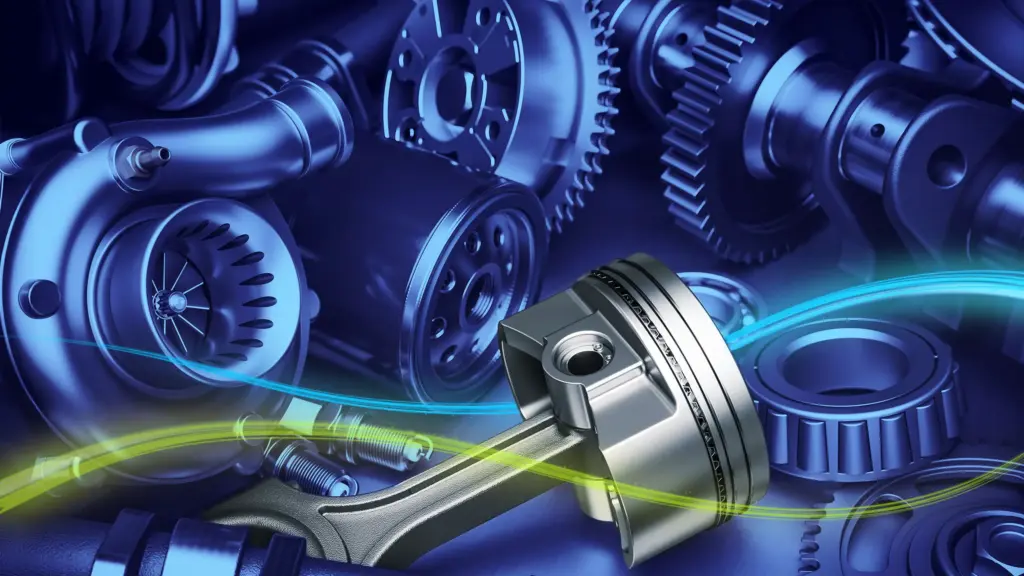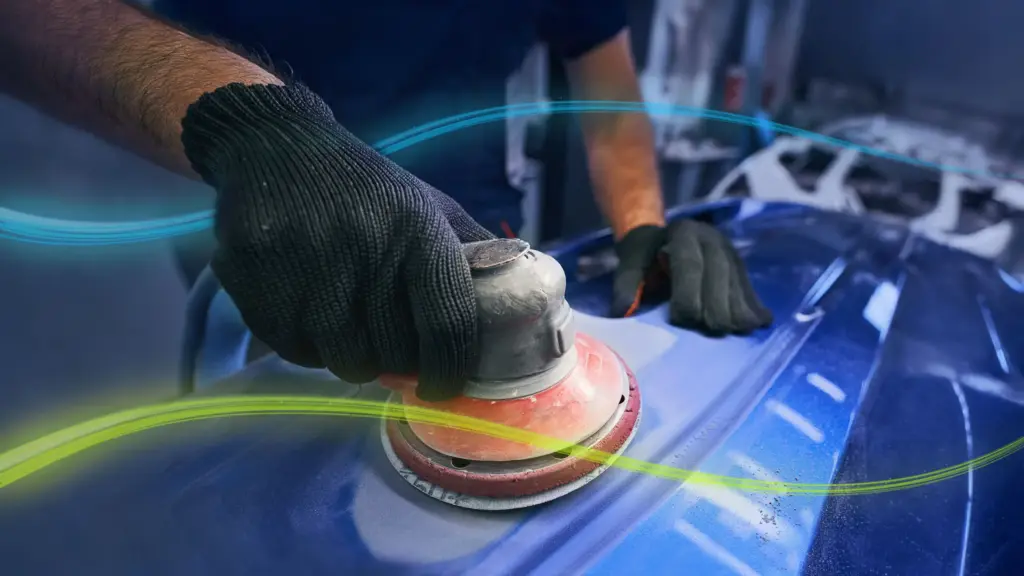Parts
Parts selling, reimagined
Overview
Microcat EPC makes it faster and easier for workshops to find and order the right parts the first time. With VIN-precise parts data, large, clear illustrations, and built-in service and repair information, technicians can quickly identify parts in context—reducing mistakes and saving time. Seamless DMS integration keeps the ordering process smooth, while cloud access means you can use Microcat EPC anytime, anywhere.
Benefits
Extensive OEM parts catalogue
Access a vast database of genuine OEM parts that’s automatically updated for every VIN, ensuring your team quickly finds the right part for every make and model.
Easy search and parts identification
Search by description, multiple part numbers, VIN, make or model data to reveal detailed illustrated parts lists.
Look up parts anytime, anywhere
Skip the queue at the parts counter by enabling technicians to order directly from the service bay.
Key Features
An intuitive user interface
Navigating complex parts catalogues has never been easier. Microcat EPC features a user-friendly interface with large, high-resolution diagrams that make identifying parts simple, even for intricate assemblies. The intuitive design ensures that technicians, parts interpreters, and service advisors can quickly locate the right components with minimal effort. Need more details? Open a colour photo of an applicable part or accessory for more accurate identification.
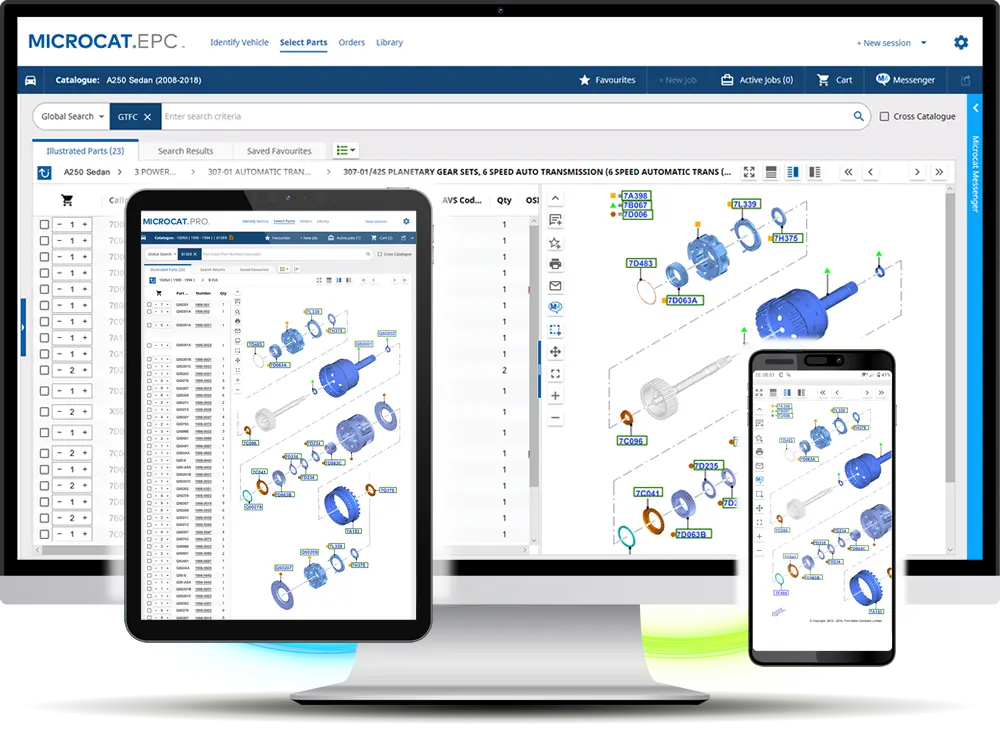
Find related jobs fast
Microcat EPC’s Service & Repairs feature highlights related parts and fluids for over 300 jobs, helping parts departments increase sales. VIN-specific menus, related parts lists, and automatic updates ensure accuracy and efficiency.
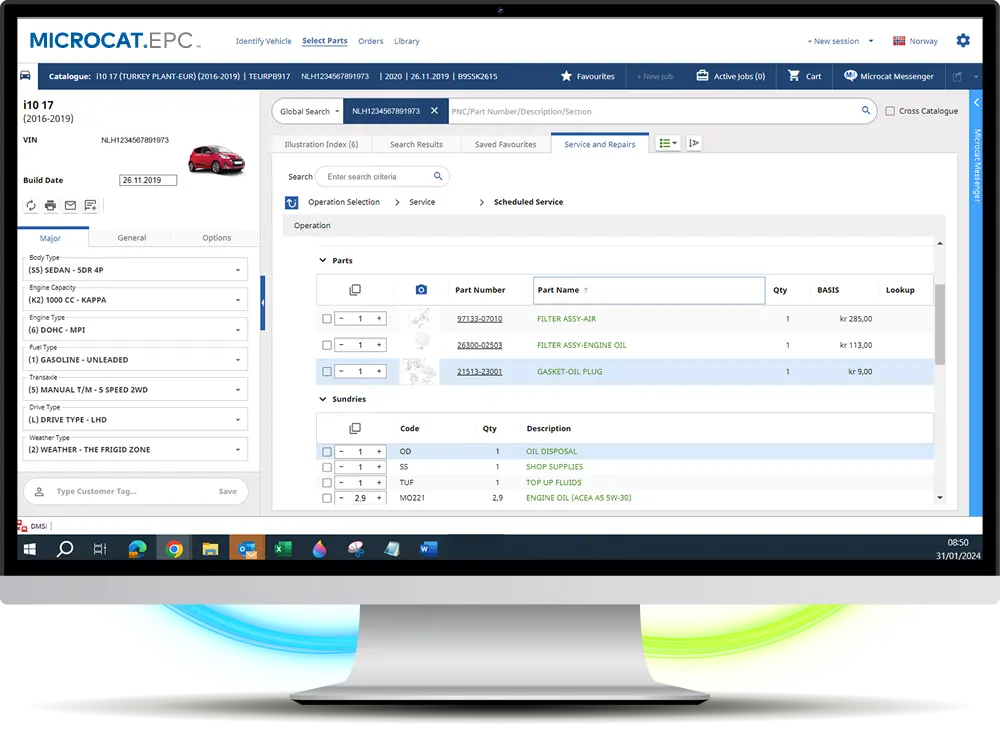
Several ways to search
Microcat EPC’s Global Search simplifies parts identification by allowing users to search by part number, part code, or part description. This intelligent tool delivers fast, precise results, eliminating the need to navigate complex catalogues.
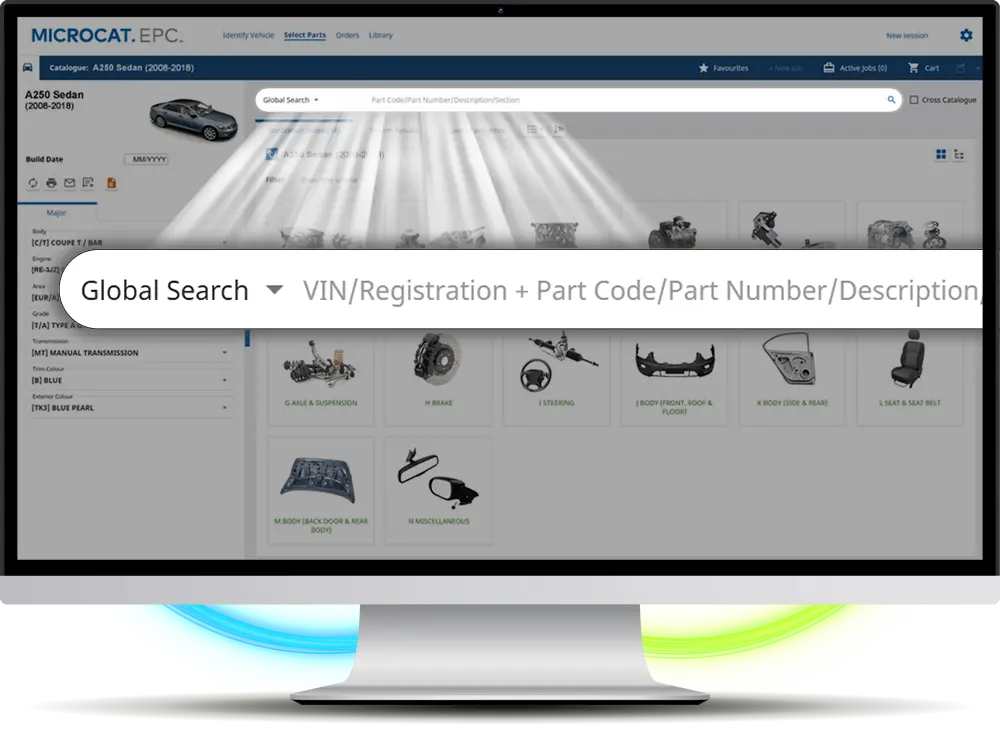
Easy order building
Ordering parts is fast and efficient with Microcat EPC. The system allows users to build orders directly from the search screen with just a single click. Whether workshop teams are handling a single part request or assembling a full repair order, the streamlined order workflow ensures accuracy and speed.
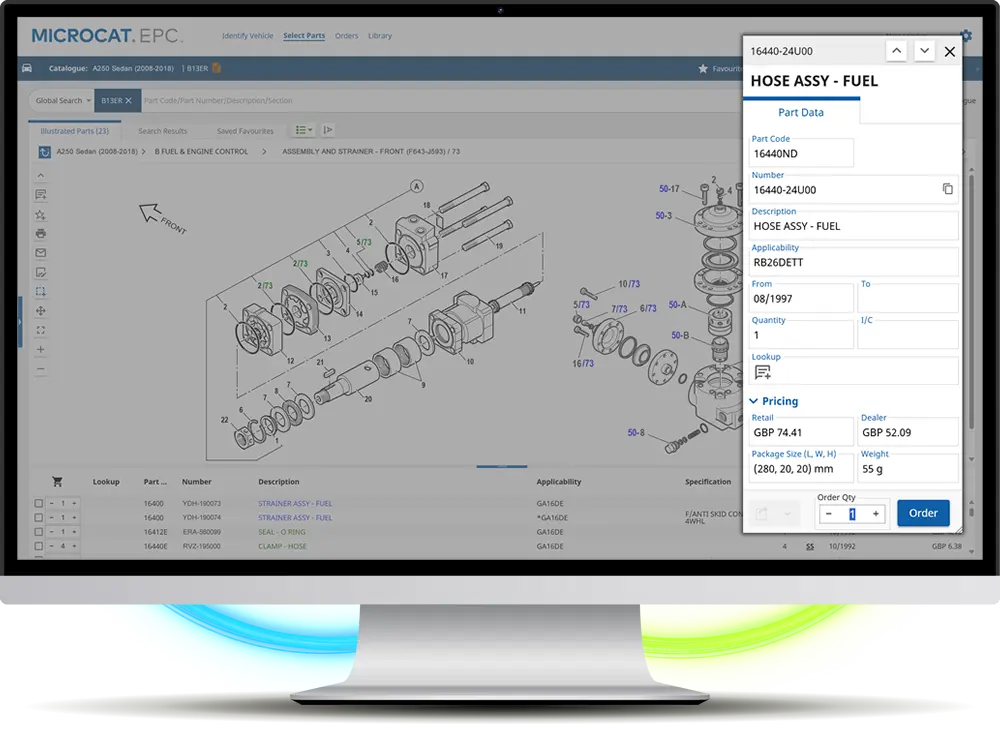
Available on any device
Microcat Pro goes wherever you go. Now available on mobile, it lets technicians order parts right from the bay, skipping the line at the parts counter. Faster parts ordering means less downtime and more jobs completed on time.

DMS integration
Seamlessly connecting with approved Dealer Management Systems, Microcat EPC eliminates the need for duplicate data entry and reduces the risk of errors. This deep integration allows parts orders, pricing details, and service menus to be transferred effortlessly between systems.

Superservice Menus and Superservice Triage integration
Microcat EPC integrates with Superservice Menus and Superservice Triage, streamlining communication between parts and service teams. VIN and parts information flow effortlessly between systems, ensuring accurate parts selection for service and repair tasks.
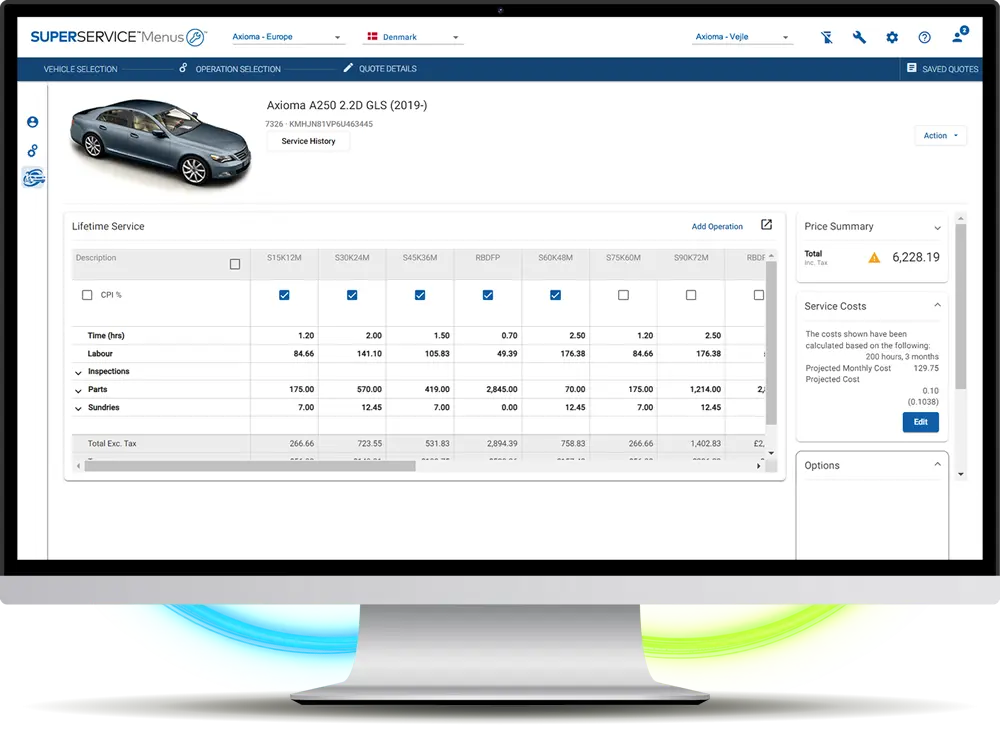
How it Works
Discover how Microcat EPC can boost parts sales and workshop efficiency.
Customer Stories
See how dealerships are using Microcat to improve accuracy, efficiency, and their aftersales customer experience. Explore our case studies to learn more.
Steven Eagell Toyota
Simon Holton from Steven Eagell Toyota talks about creating exceptional customer experiences with Infomedia’s Microcat Pro.

Patterson Cheney
We love the great user interface and the global search features – they both speed up parts interpretation and ordering for every team member.

Request a Demo
Request a demo to see how VIN-specific parts data and smart integrations can streamline your workflow and boost efficiency.
Training Resources
Training
Infomedia provides comprehensive training solutions to ensure dealers can maximise the value of our software. Whether you’re looking for quick ho …